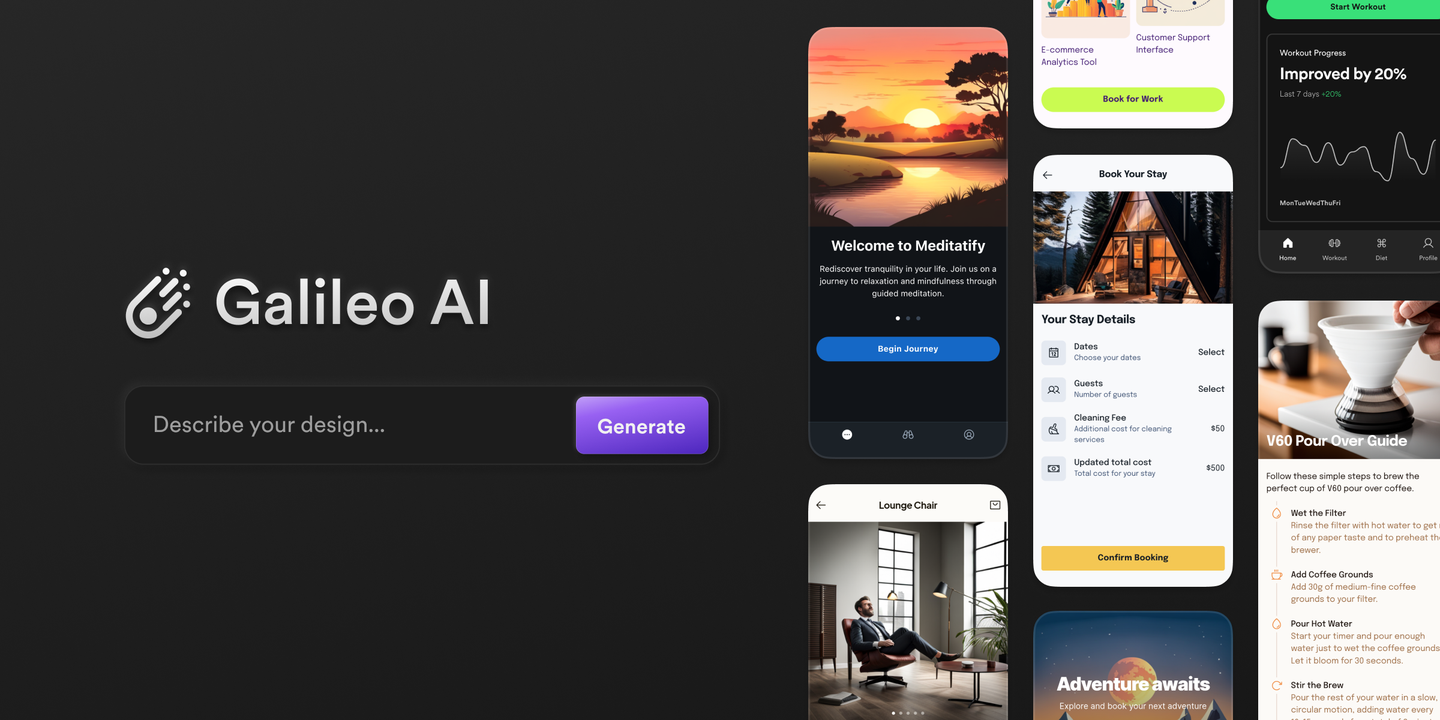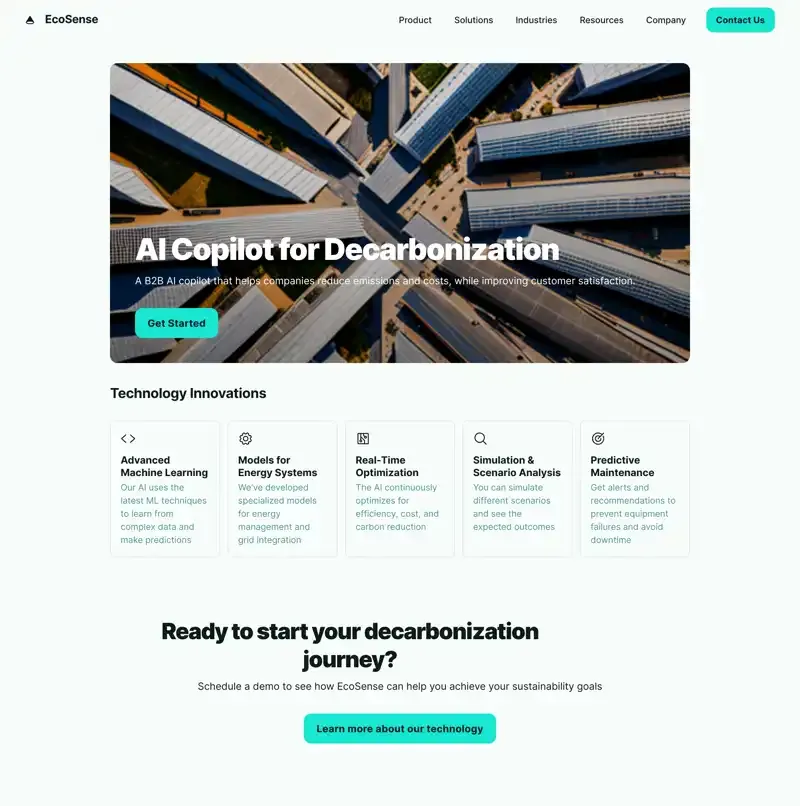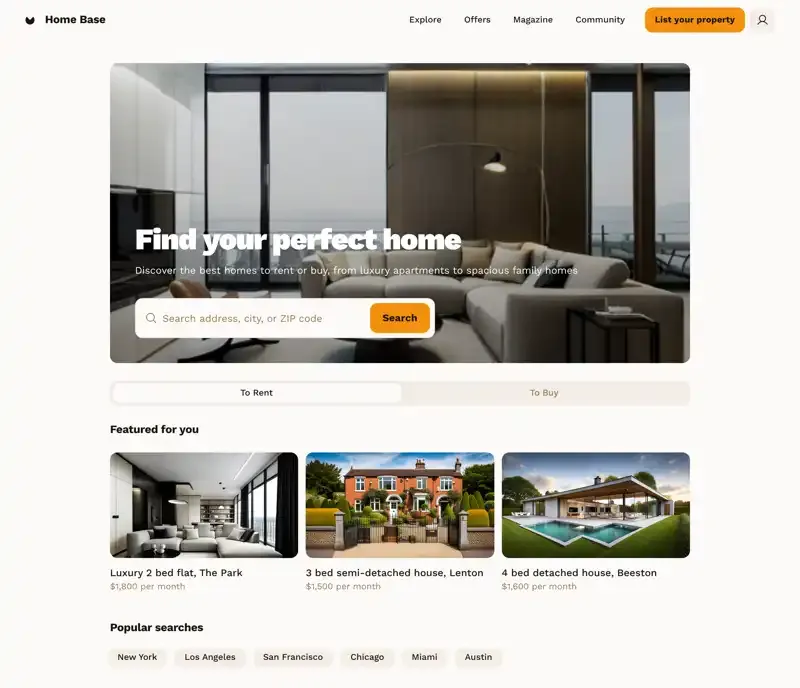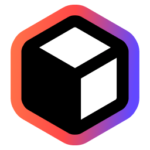Galileo AI: Revolutionizing AI Evaluation and Design
Galileo AI is a cutting-edge tool designed to streamline the evaluation and design processes for AI applications. Whether you’re working on generative AI or UI design, Galileo offers a robust set of features to enhance your workflow. In this article, we’ll delve into what Galileo AI has to offer, its key features, and frequently asked questions.
About Galileo AI
Galileo AI is a pioneering platform that empowers AI teams to evaluate, iterate, monitor, and protect generative AI applications at enterprise scale. Founded on May 1, 2021, by Atindriyo Sanyal, Vikram Chatterji, and Yash Sheth, Galileo AI utilizes advanced machine learning algorithms to transform textual or visual inputs into editable UI prototypes, speeding up the design process and boosting creativity. The platform is trusted by AI leaders for its ability to reduce time to production by 4x and resolve hallucinations 10x faster.
Features of Galileo AI
Galileo AI offers a variety of features that make it an indispensable tool for AI teams and designers.
- Experiment & Iterate: Galileo Evaluate provides offline experimentation and testing to quickly iterate and make improvements. This includes a model and prompt playground, A/B testing, comparison & leaderboards, tracking & visualization, and prompt store & versioning.
- Luna Evaluation Suite: This suite is powered by research-backed metrics optimized for cost, latency, and accuracy. It includes auto-adaptive smart metrics that automatically improve based on usage and feedback over time.
- Galileo Wizard: This feature focuses on inference optimization for production-throughput, ensuring that AI applications run efficiently and effectively.
- Text-to-UI Generation: Users can describe their UI needs in plain language, and Galileo AI interprets these descriptions to generate multiple UI design options. This feature is particularly useful for quickly visualizing concepts during brainstorming sessions.
- Image-to-UI Conversion: Users can upload image files that act as a basis for design ideas. Galileo AI analyzes the visual cues and collaborates with textual inputs to craft detailed UI designs.
- Integration with Design Tools: Galileo AI integrates with design tools like Figma, allowing users to export generated designs seamlessly into their preferred design environment.
In addition to these features, Galileo AI’s robust platform modules include experiment and iteration tools, monitoring and debugging capabilities, and protection and security measures. This comprehensive approach ensures that AI applications are not only designed efficiently but also protected from potential issues like hallucinations.
In conclusion, Galileo AI is a powerful tool that revolutionizes the evaluation and design processes for AI applications. Its robust features, user-friendly interface, and flexibility in deployment options make it an indispensable tool for both AI teams and designers. Whether you’re working on generative AI or UI design, Galileo AI is the perfect solution to enhance your workflow and ensure efficient and effective results.